Tip #3
Select current word keyboard shortcut
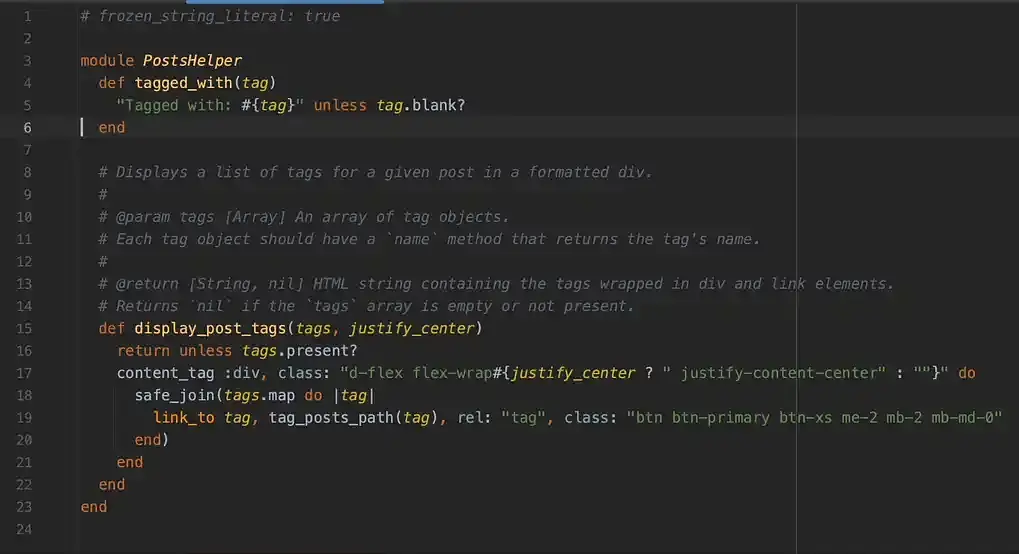
This is probably my favorite and most used keyboard shortcut I have. I use an application called Keyboard Maestro that runs system-wide. It allows me to set up a macro and assign a keyboard shortcut to it. You aren't confined to Keyboard Maestro, but you'll need a tool that allows you to do something similar.
The actions are pretty simple:
- Type the
⌥ Right Arrowkeystroke - Type the
⌥⇧ Left Arrowkeystroke
I then assign that combination to ⌥ Up Arrow. Now, anytime I'm over a word, I just hit that shortcut, and the word is selected. I can then delete or replace what's there. I use it all the time.