Fixing [SceneConfiguration] Info.plist contained no UIScene configuration dictionary error in Xcode
It seems Xcode 14.2 introduced an annoying little error when running your app in the Simulator. The error reads: [SceneConfiguration] Info.plist contained no UIScene configuration dictionary (looking for configuration named "(no name)"). It would appear three times in a row for me.
Here’s how you can fix it:
- Select your topmost application folder in the Project Navigator.
- Select the Info tab at the top.
- Under Custom iOS Target Properties, you will find Application Scene Manifest.
- Click ⊕ to the right of that and select Scene Configuration to add it.
- That’s it!
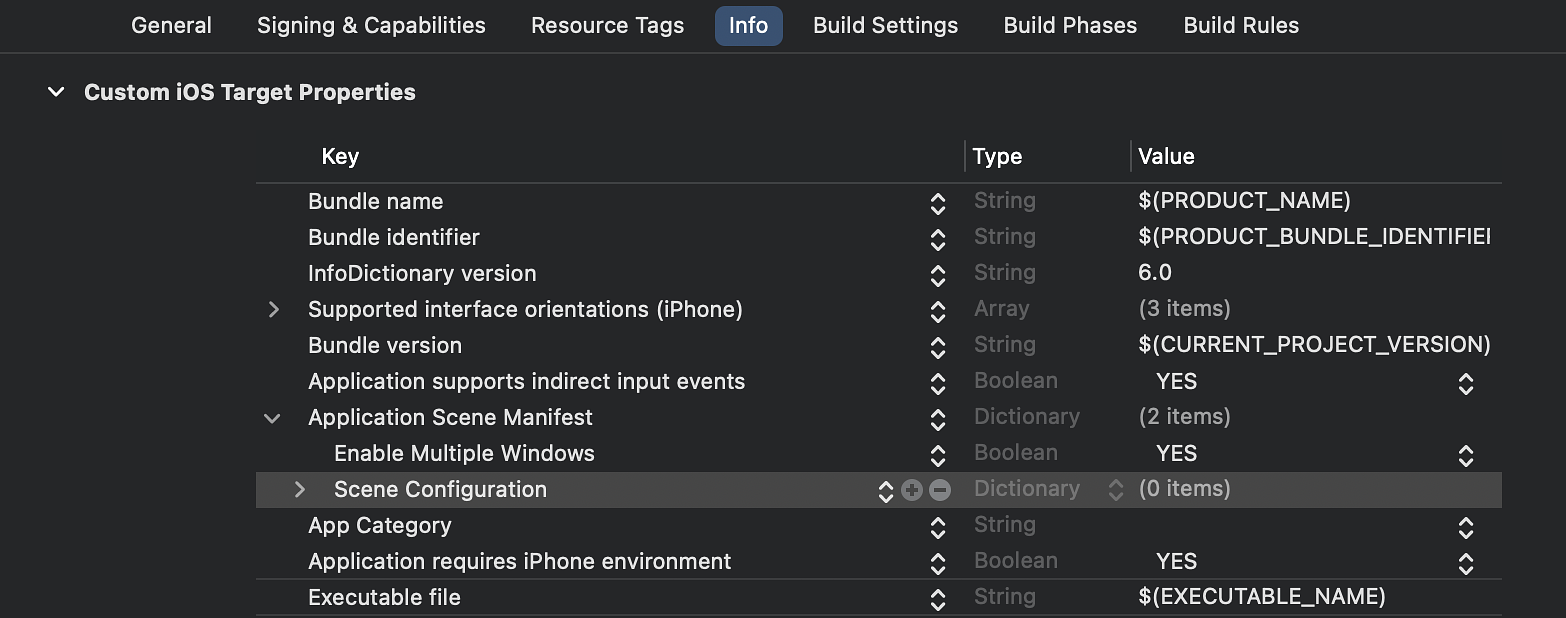
If you try running your app in the Simulator, you should no longer see those pesky errors. Yay!
